Viewing marketing automation analytics
Enterprise license required
Features described on this page require the Kentico Xperience Enterprise license.
The system provides an analytics report for each marketing automation process. To access the report:
- Open the Marketing automation application.
- Edit () the process for which you want to view the report.
- Select the Process tab and switch to Contacts mode.
The report shows a list of contacts within the process and their current step, including contacts who have completed the process and are in the Finished step.
- A pie chart displays the proportion of the displayed contacts within individual steps of the process.
- For additional information about the listed contacts, open the Contact demographics page. Here you can find a detailed demographic breakdown of the contacts, including any available information about their geographic location, fitting persona, gender and age.
- If you click Manage process () next to a specific contact, a diagram of the process’s steps appears where you can see the current position of the contact. Steps that the contact has gone through previously are also highlighted. This interface can also be used to move the contact between steps, as described in Managing the flow of contacts in automation processes.
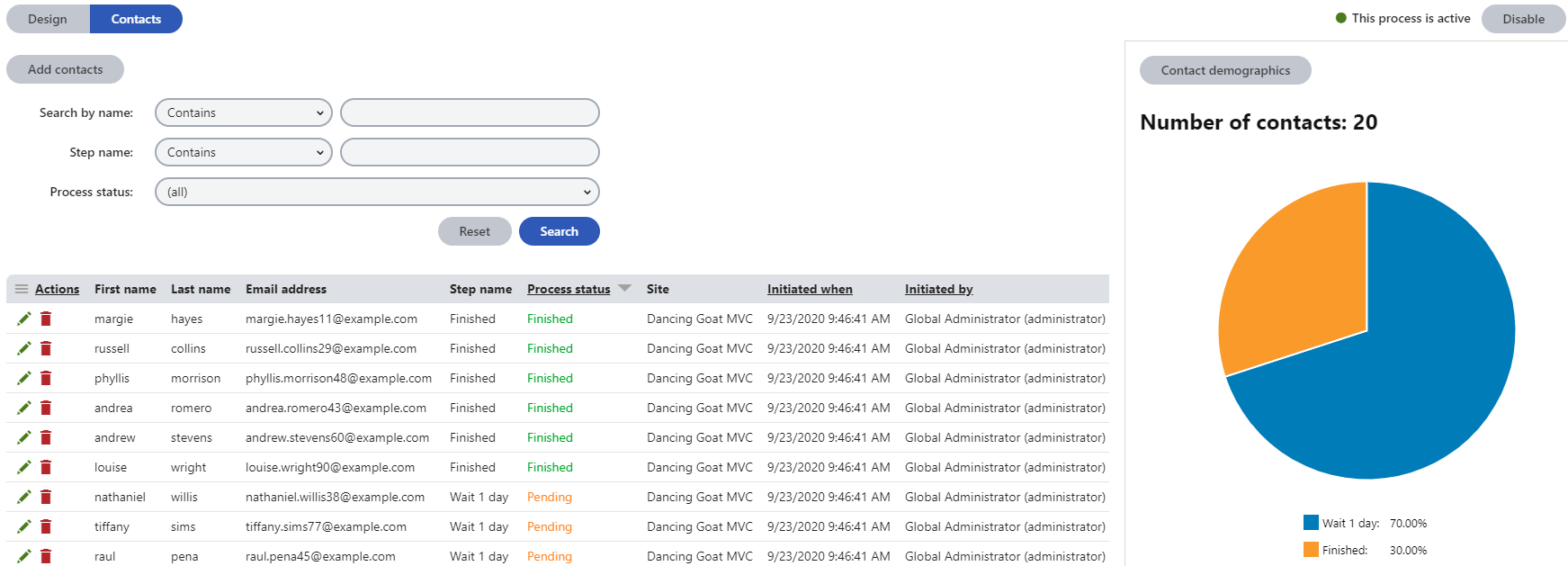
Exporting the contact data
You can export the data of the contacts within the process to an external file (Excel, CSV or XML) using the header actions above the list. To learn more, see Exporting data from the user interface.