Configuring autocomplete for user names
Most web browsers support storing user names that you use to access secured areas of websites. This feature, called Autocomplete, allows you to sign in to frequently used services conveniently without the need to type your user name every single time. However, autocomplete can pose a security threat when used, for example, on a public computer. See Autocomplete deactivation for additional security information.
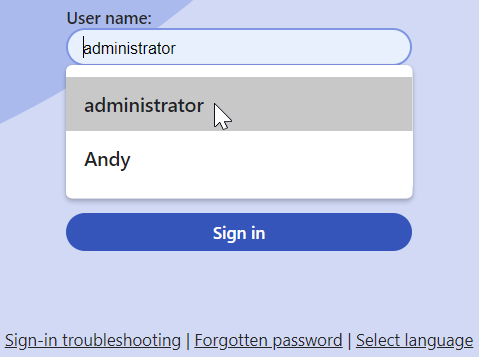
The system allows you to set whether you want browsers to offer this feature to users who are signing in to the administration interface of your website. By default, the autocomplete feature is enabled. To disable autocomplete:
- Open the Settings application.
- Select the Security & Membership -> Protection category in the tree.
- Clear the Enable Autocomplete check box.
- Click Save.