Working with system reports
The Reporting application allows you to create internal reports to watch the activity in the Xperience system and on websites, such as recently created pages, expired pages, website visits, user registration etc.
The application gathers data from the database by using SQL queries and displays the results in highly customizable reports including tables and graphs.
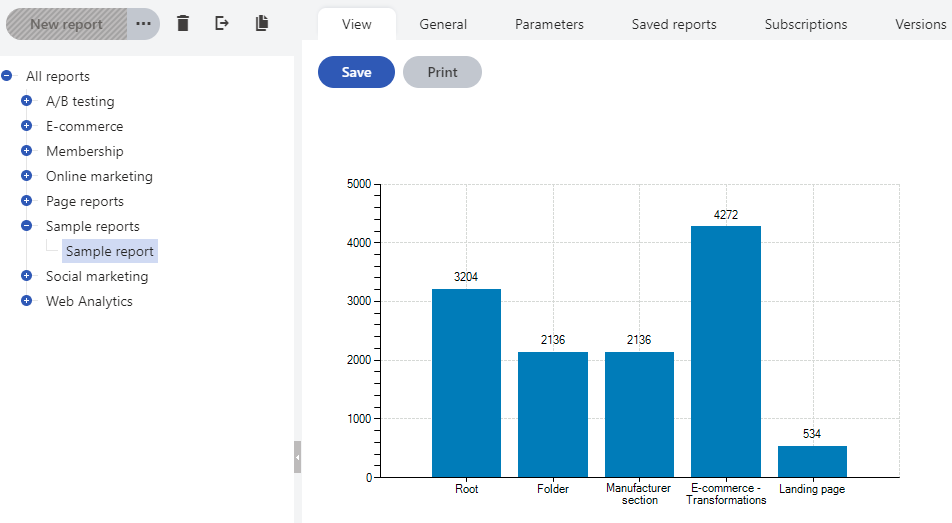
Alternatively, you can use Microsoft Power BI to create reports that visualize data from Xperience. See Visualizing Xperience data in Power BI to learn more.