Managing site license keys
Xperience requires a license key for every domain that your sites use. You cannot view or edit sites running on domains that do not have a matching license in the system. If you do not have a valid license for the current administration domain, only global applications are available in the administration interface.
To manage your system’s licenses, open the License keys application in the Xperience administration interface.
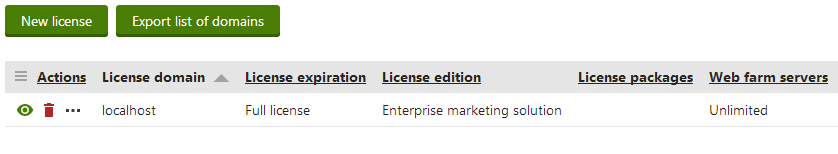
When you obtain a license key (full or trial) for a domain:
- Click New license.
- Copy the full license key into the field.
- Click Save.
The License keys page displays a list of all licenses added to your system, including the domain names, expiration dates and license editions.
A domain can only have one attached license. If you are replacing an expired license or upgrading the license to a higher version, you first need to delete the current license by clicking the delete button (). Deleting a license does not in any way affect the content or settings of the site running on the given domain.
License expiration
Most licenses have a specified expiration date, and become invalid midnight (0 hours) at the start of the given date. For example, if a license has an expiration date of December 31, the last day it remains functional is December 30.
Obtaining licenses
You can generate your license keys on the Kentico Client Portal.
On the Client Portal, you need to register your license (Serial Number) which you obtained after buying Kentico Xperience. You can then generate new license keys based on the registered license. If you cannot sign in to the Client Portal, please contact the person in your company who has the credentials and the license.
How licensing works
Site licensing
If your live site and Kentico Xperience administration applications run on different domains, you need to have valid licenses for both domains. To learn more, see: Licensing for Xperience applications
License keys support all protocol and www prefix combinations for the specified domain. Every valid license key also allows you to use the local server’s hostname (localhost and loopback IP addresses – 127.X.Y.Z).
For example, if you add a license key for the example.com domain, you can use all of the following domains:
- http://example.com
- https://example.com
- http://www.example.com
- https://www.example.com
- http://localhost
- http://127.X.Y.Z (where X, Y and Z are in the range 0–255)
If your site uses a Presentation URL with a different domain or domain aliases (alternative domain names for the same website), you need to add extra license keys for these domains. You can generate the domain alias license keys on the Kentico Client Portal. Domain alias licenses are free of charge if you already own a license for the main domain.
Web farm count checks
Each license key supports a certain number of web farms, ranging from one to unlimited. The system distinguishes between web farms for the administration interface and the live site. Each key can increase the total number of administration or live site web farms, based on the domain for which the license key is generated. This is based on the Administration domain name and Presentation URL properties configurable for each site in the Sites application.
The number of allowed web farms is cumulative and not tied to individual sites (license key domains). For example, if you have the following live site license keys registered in the system (keys generated for domains that match a Presentation URL in the Sites application):
- livesiteA.com; AllowedWebFarms:2
- livesiteB.com; AllowedWebFarms:3
You can have a total of five live site web farms distributed arbitrarily across livesiteA.com and livesiteB.com.
Domain alias license keys
License keys generated for the purpose of enabling site domain aliases do not contribute to the total number of web farm servers allowed for either application. The system completely disregards such keys during validation.
The following table summarizes common hosting configurations and resulting web farm limitations:
Environment | Hosting domains | Web Farms |
1 administration 1 live site | Different domain for each site, for example:
| The number of administration and live site web farms is controlled by each license key separately. |
1 administration 1 live site | Same domain for both the live site and the administration interface (e.g., running in a virtual directory):
| The maximum number of web farms is controlled by the license key for livesite.com. The key’s web farm limit applies to both applications separately. For example, if the limit is four, you can have up to four administration web farms and up to four live site web farms. |
1 administration n live sites | Different domain for each live site, shared administration (each live site as a separate site in the Sites application). For example:
| The maximum number of live site web farms is the sum of all web farms allowed by license keys generated for live site domains. That is: livesite1.com + livesite2.com + … + livesiteN.com The maximum number of administration web farms is the sum all web farms allowed by license keys generated for all administration domains minus the number of sites managed by the administration application. That is: admin.livesite1.com + admin.livesite2.com + … + admin.livesiteN.com - NumberOfManagedSites The final subtraction is required due to the way Xperience license are designed. |