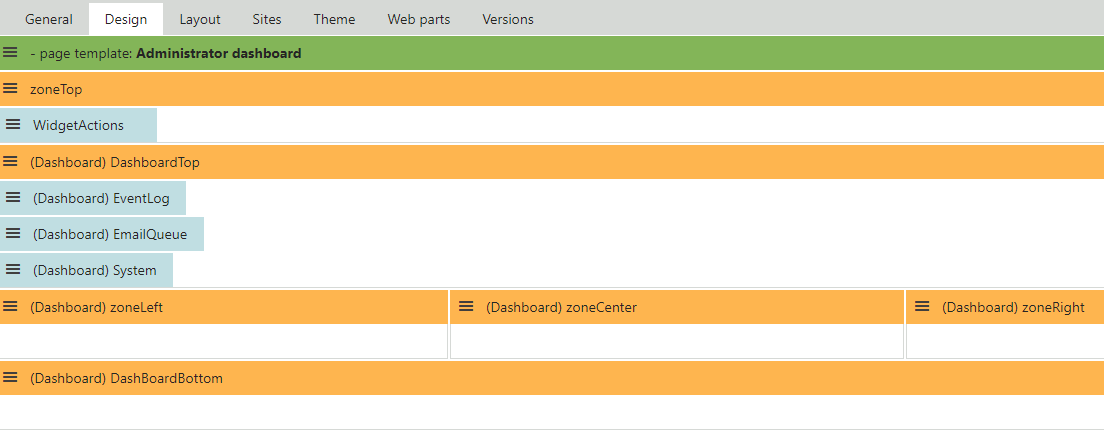Developing the administration using Portal Engine
Portal Engine allows you to create custom administration interface pages without any programming. With Portal Engine, you do not need to use Visual Studio or any other web development tool. Instead, you create reusable templates directly in your web browser.
The basic components used during Portal Engine development are page templates, which can be used for:
- Administration interface pages (UI elements)
- The administration’s widget dashboards
Page templates consist of a layout and instances of web parts. The page layout determines the structure of each page template, and can be defined either through full ASCX markup or standard HTML code. The code allows you to set up any layout that you require. Portal Engine page layouts contain special markup tags that define web part zones – areas where developers place web parts. Each web part zone can contain any number of web part instances.
Web parts are components that display some type of content or provide background functionality. From a technical point of view, web parts are standard ASP.NET user controls with an interface for configuring properties.
The following figures show the components of a sample page template – the page layout, web part zones and web parts.
Template page layout
The following image shows the layout code of a page template for one of the administration’s dashboards. The code contains a CMSWebPartZone tags representing web part zone.
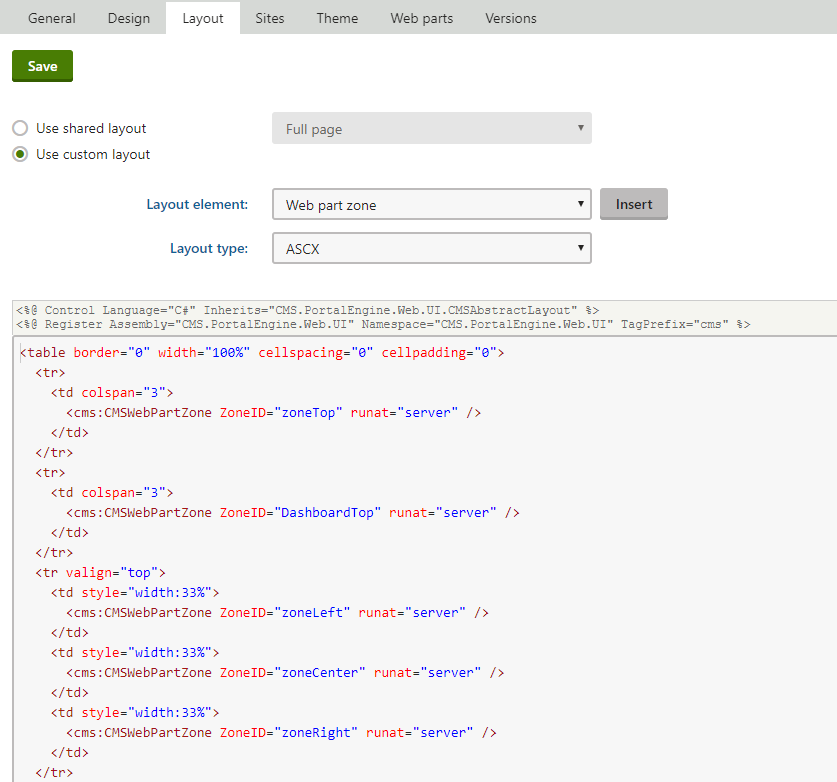
Template Design tab
The following image shows the template in Design mode, with individual instances of web parts placed in the zones.