Configuring tags
Tagging pages on a site is useful when you want content editors to differentiate pages with the use of key words. Tags are associated with pages and are a convenient way of classifying pages based on various criteria such as interests. Thanks to tags, site visitors can view different pages with the same tag or view similar pages to the one they just read. For example, a site visitor could want to view pages related to wind surfing after reading an article about Sydney.
The following image illustrates how a custom tag cloud component could appear (displaying tags with scaling size, with each tag linking to a list of pages or products with the given tag).
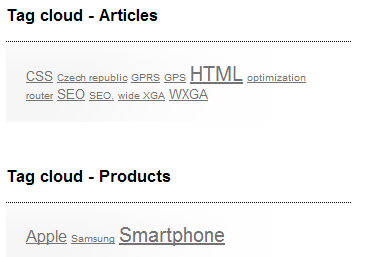
For information about the different available approaches to page taxonomy, see Categorizing pages.
In this chapter, you can learn how you configure tags so that content editors can use them on the site. Specifically, you can learn about: