Example - UI personalization
This page provides an example of how UI personalization can hide parts of the administration interface from users. In this example, you will create a new role, called Form data managers, and allow the role to access only the relevant interface.
When a form data manager signs in to the administration interface, they will see only the Forms application. Inside the application, they can access the recorded data of existing forms, but not any of the other form-related administration features.
Preparation
Start by setting up the objects you will be working with:
- Make sure UI personalization is enabled for your site (in Settings -> Security & Membership -> Enable UI personalization).
- Open the Roles application and create a new role called Form data managers on your site.
- Open the Users application, create a new user with the username Alice, and set the Privilege level to Editor.
- Assign Alice to your site, and then to the Form data managers role.
- Open the Permissions application:
- Select your Site.
- In Permissions for, choose Modules and Forms.
- Enable the Read form, Read data, Edit data and Delete data permissions for the Form data managers role.
Configuring UI personalization
Configure the system to display only relevant parts of the user interface to the Form data managers role (i.e. the user Alice).
- Open the UI personalization application.
- On the Administration tab, choose the related values in the selectors at the top:
- Site: (select your site)
- Role: Form data managers
- Module: Forms
- Select check boxes representing UI elements, starting from the CMS root down to the Recorded data tab under the Forms application. Do not select any other form-related elements.
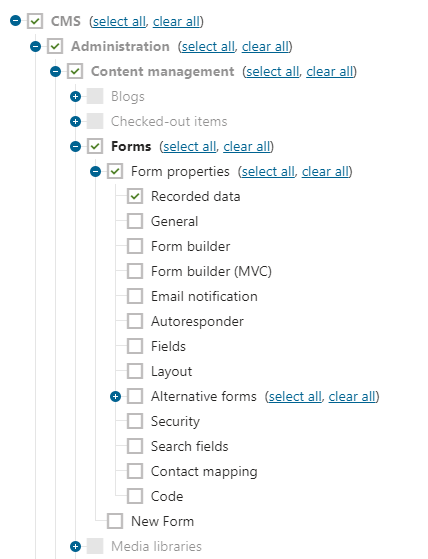
Now you can sign out of the administration interface and then back in as Alice.
In the application list, Alice can only see the Forms application. If you open the Forms application and edit an existing form, you can verify that Alice only has access to recorded form records (the Recorded data tab).