Using the spelling checker
The Editor comes with a spell checker that checks for mistakes as you type. The spell checker is available in the full editor toolbar.
Spell checking existing text – deprecated
The Check Spelling feature of the spell checker no longer works and may cause the editor to freeze. The third-party plugin responsible for the feature is deprecated and has reached end-of-life.
If you require spell checking, use an external browser plugin or enable the SCAYT (Spell Check As You Type) feature in the editor.
On the editor toolbar, click on the spelling checker icon.
Click on Enable SCAYT (Spell Check As You Type)
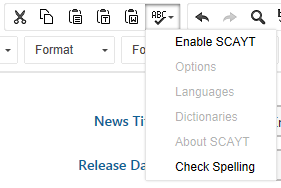
(Optional) Click on the spelling checker icon again and select Options to configure Languages, Dictionaries and other Options of the spelling checker.
Begin typing in the editor. The editor underlines the text it considers incorrect as you type.
Right click any of the underlined text to see suggestions for correction.
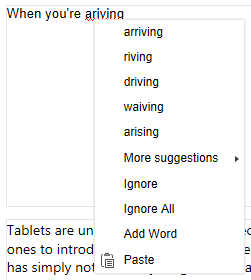
Click a suggestion and the editor automatically corrects the text.
Adding links to underlined words
It is not currently possible to add links to words underlined by the spelling check. If you want to add a link to an underlined word, you need to right-click the word and select Ignore before you highlight the word and add the link.