Quick installation
The Quick installation allows you to install Kentico onto your machine without any advanced configuration or requirements. The only prerequisites are:
- A supported operating system (Windows 7 Service Pack 1 or newer, Windows Server 2008 R2 Service Pack 1 or newer)
- At least 4 GB memory (RAM), 200 MB database size
- A working Internet connection
- Recommended resolution: 1920x1080 (also known as 1080p or Full HD)
You can see all prerequisites in detail in System requirements.
Development model
The Quick installation showcases a sample site built using the MVC development model.
If you wish to evaluate the Portal Engine development model, use the installer’s Custom installation option.
See also: Kentico development models
To run the Quick installation:
- If you do not have the installer file, contact Kentico support to obtain one (you can download the latest version of Kentico from xperience.io).
- Start the installer.
- Click Next on the welcome screen of the installer.
- Select your country from the drop-down list. The installer automatically tries to pre-select the appropriate country based on your system’s locale.
- Agree with the license terms and click Next.
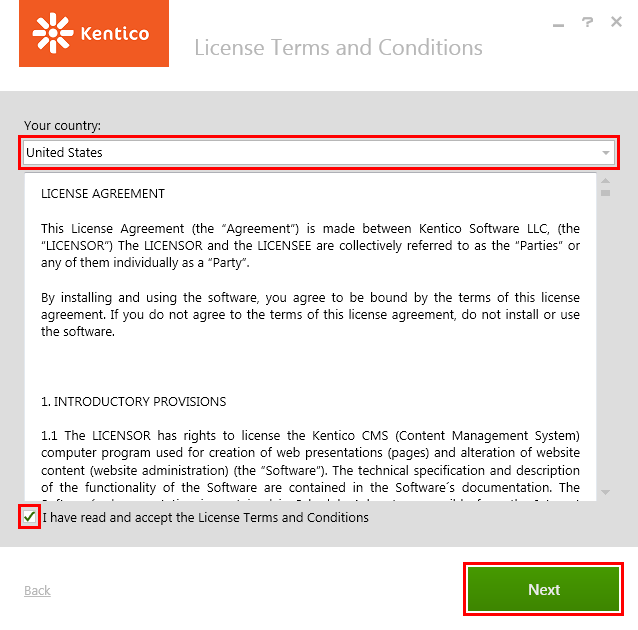
- Click Quick installation (MVC).

- Decide whether to participate in the Kentico improvement program (via the Send anonymous usage records to Kentico checkbox).
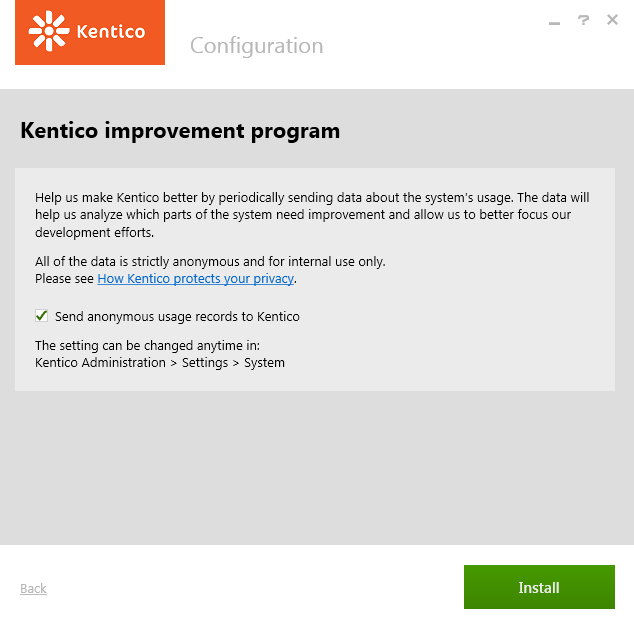
- Click Install.
The installer now installs Kentico and all of its prerequisites.
Default configuration of the Quick installation
If you choose the Quick installation, the following items are installed and configured:
- .NET Framework 4.6.1
- IIS Express (if you do not have IIS and all required components installed already)
- Two IIS applications:
- Kentico12_DancingGoatMvc (the MVC live site)
- Kentico12_Admin (the Kentico administration interface)
- SQL server native client
- SQL Server 2012 Express LocalDB
- Kentico program files (in C:\Program Files\Kentico\12.0\)
- Kentico project files (in C:\inetpub\wwwroot\Kentico12\)
- Kentico administration project, with all optional components – modules, spell checker dictionaries, etc. (in the CMS subfolder)
- Dancing Goat MVC project (in the DancingGoat subfolder)
- Automated tests for the Dancing Goat project (in the DancingGoat.Tests subfolder)
- Kentico database (shared by the Kentico administration and Dancing Goat MVC projects)
- Dancing Goat MVC sample site
- Trial license