Attaching file groups to documents
Grouped document attachments are a more complex way of attaching files to documents in situations, when you want to attach more groups of files. Before you can attach grouped document attachments, the document type of your required document must have grouped attachment fields.
To attach files to a document
- Open the Pages application.
- Navigate to the document to which you want to attach a file.
- Switch to the Form tab.
- Click New attachment.
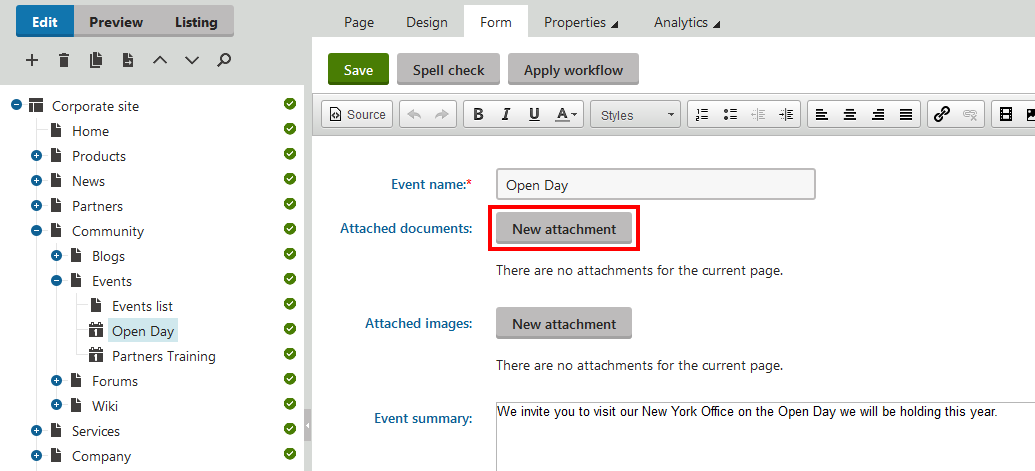
- Choose the file that you want to attach.
- (Optional) Repeat steps 4–5 to add more files to one or more fields.
- Click Save.
The system uploads and saves the files. If the document is configured to display attachments, you can see the files on the page.