Abuse reports
The Abuse report application enables site visitors to report various forms of website abuse. This can be anything from flame-type forum posts, rude comments on blog posts or message boards, spamming, links to illegal content or any other form of website abuse coming from user input.
Website users can report abuse using one of the provided web parts – Abuse report and In-line abuse report. Both web parts are described on the Available web parts page. The Adding abuse reporting functionality to transformations page demonstrates how the In-line abuse report web part can be used in transformations to provide the abuse report functionality together with dynamically loaded content.
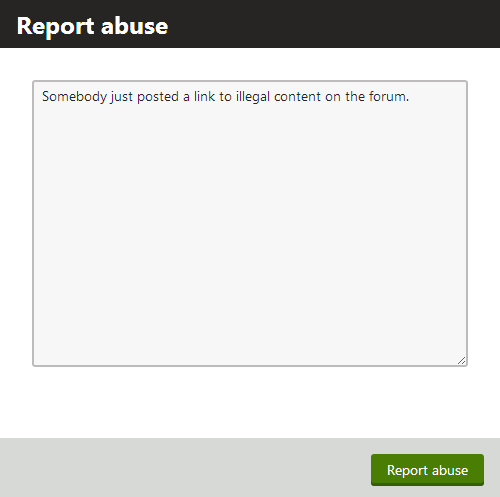
Abuse report is also embedded in web parts from Forums and Message boards. See Integrating abuse reporting with other community features for more information.
Website administrators can read and manage submitted reports in the Abuse report application. This is where a list of submitted reports is displayed, with the possibility to get redirected to the source of reported abuse and take an appropriate action. A user who wants to manage abuse reports must be in a role granted with appropriate permissions for the application.
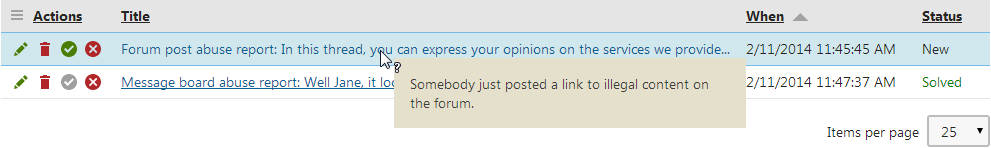
Abuse report is just one of the functions which can help you deal with unwanted user behavior on your site. If you want to keep your site free of rude language or filter user input based on contained keywords, use the Bad words application. If you are facing a problem with notorious spammers or have another reason why an IP address should be prevented from accessing your site, you can deny access to a particular IP address using the Banned IPs application.