Begin with business needs
This page is a part of the Content modeling guide which you should follow sequentially from beginning to end.
- Content modeling
- Begin with business needs
- Store content
- Design content
- General content modeling recommendations
Well-defined content models support marketing teams across the whole content life-cycle process – from content ideation, over to creating, approvals up to content curation and reviewing or archiving outdated content. That’s why content modeling sessions also include stakeholders from the marketing teams in the organization. They will be working with the model and they need to see (and influence) what the actual flow of content creation looks like.
During the content modeling process, your team defines:
- what the content structure will look like,
- content types they need to succeed in their marketing efforts
- relationships between individual content types.
Where to document your content model
Teams typically store their content models using various software and tools depending on their specific needs, preferences, and the level of complexity of their content strategy.
We’ve seen different options from collaboration tools like Excel spreadsheets, Word or Google documents, notes in Notion, diagramming tools like Miro, FigJam, Diagrams.net, or specialized custom-built tools.
For example, we keep the content model for our KBank demo site in a single FigJam file.
Ultimately, which tool you choose depends on your team size, content complexity, technical expertise, collaboration needs, and integration with existing workflows. Assess your team’s requirements and goals before you select the most suitable tool for storing and managing your content model.
Content modeling considerations
Building a content model is not a universal, one-for-all exercise
As Xperience by Kentico is a highly versatile tool that serves different markets and verticals and is used by teams of various sizes, it is not possible to introduce one step-by-step guide to the content modeling process that will fit all.
Your implementation partner knows your business requirements, and they should bring their experience to the table during content modeling sessions. Your partner will guide you through these sessions so that you benefit from a model built in a way that best suits your needs.
In the following part, we’ll highlight some moments from the content modeling process that our customers often need to remember.
The content modeling sessions need to start with analyzing business requirements. Optimally, you’re running content modeling sessions as a part of a larger initiative, allowing you to run a full-fledged content audit. You have likely defined your company’s content hierarchy and understand the different content types and roles your content plays in your marketing strategies.
Apart from running the content audit, it helps to consider (and define) what specific marketing tactics will your marketing teams deploy and what role your content will play.
Think of different tactics and scenarios that you’d want to implement.
Don’t forget to ask and answer questions, such as:
- Do you plan to publish the content via different channels?
- Will you use the same content in emails?
- What content do you want to personalize or adjust based on specific conditions? For which types of your audience?
- What content needs to support different designs and layouts?
- What types of campaigns do you plan to run? What content will support your campaigns?
- What is your website’s typical (or expected) customer conversion journey? How can you use your content model to help improve overall customer experience?
During the analysis, teams usually identify their content’s core pieces. Think of core content not just in terms of specific information, such as contact information, product specifications, event pages, or a home page. Instead, focus on the content you use (or plan to use) to create customer conversion journeys.
- Which touchpoints on your customer journey lead to the quickest (or most earning) conversions?
- What content drives engagement on your website?
- What content best resonates within your mobile app?
- What content brings the best clickthrough rate in email?
- Is it the same content copy-pasted from one channel to another?
- What core categories (and taxonomies) does your content fall into?
- What are the core audiences that you can create personalized content for?
Document your discoveries and make sure to build your versatile model around them. For example, your team should be able to dynamically swap core content pieces depending on who’s consuming it across different channels. At the same time, respect your team’s needs and don’t overdo the complexity. Remember, you can start small and then iterate over your model to ensure your marketing and editor teams have what they need.
The better the model fits your and your team’s needs, the easier it will be to add content to the website, reuse it across channels, or curate it in the long term perspective.
In the last part of the content modeling process, you’ll define content types your team will use to build content experience across channels your business uses.
Content types
Content types (and their relationships) are crucial elements of any content model. Content types are blueprints for individual items. Each blueprint defines what data any item created from this content type will contain and store. From a business perspective, content types define meaningful structures that both humans and machines understand. Xperience gives you complete control of what your content types will look like, what data, and in what format they will store.
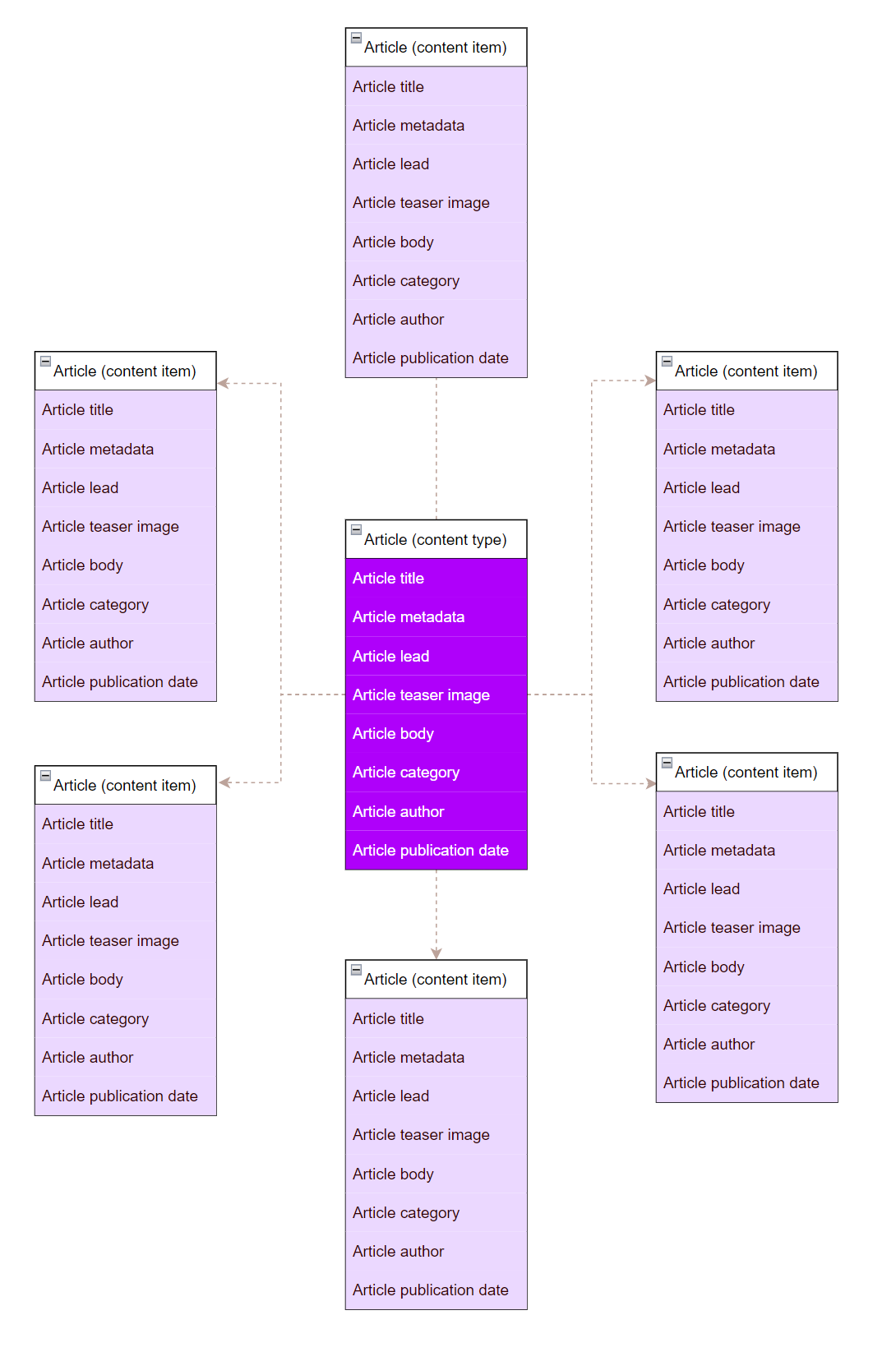
A content type serves as a blueprint for all items that are built on it.
Content-type is not an Xperience-specific term. Rather, it’s a general term used in information architecture to define a standardized data structure.
It’s common for content types to reuse data stored within other content types. For example, fields for an Article content type used for creating blog posts include a Title, Lead, Body, Teaser image, Author, Publication date, and Category.
The “Author” content type includes fields such as Name, Bio, Profile picture, Contact info, or Social media links. The Teaser image field may refer to the Media file content type with fields like Title, Description, Internal description, or category. The Category fields help you describe how this piece of content fits within your whole marketing content.
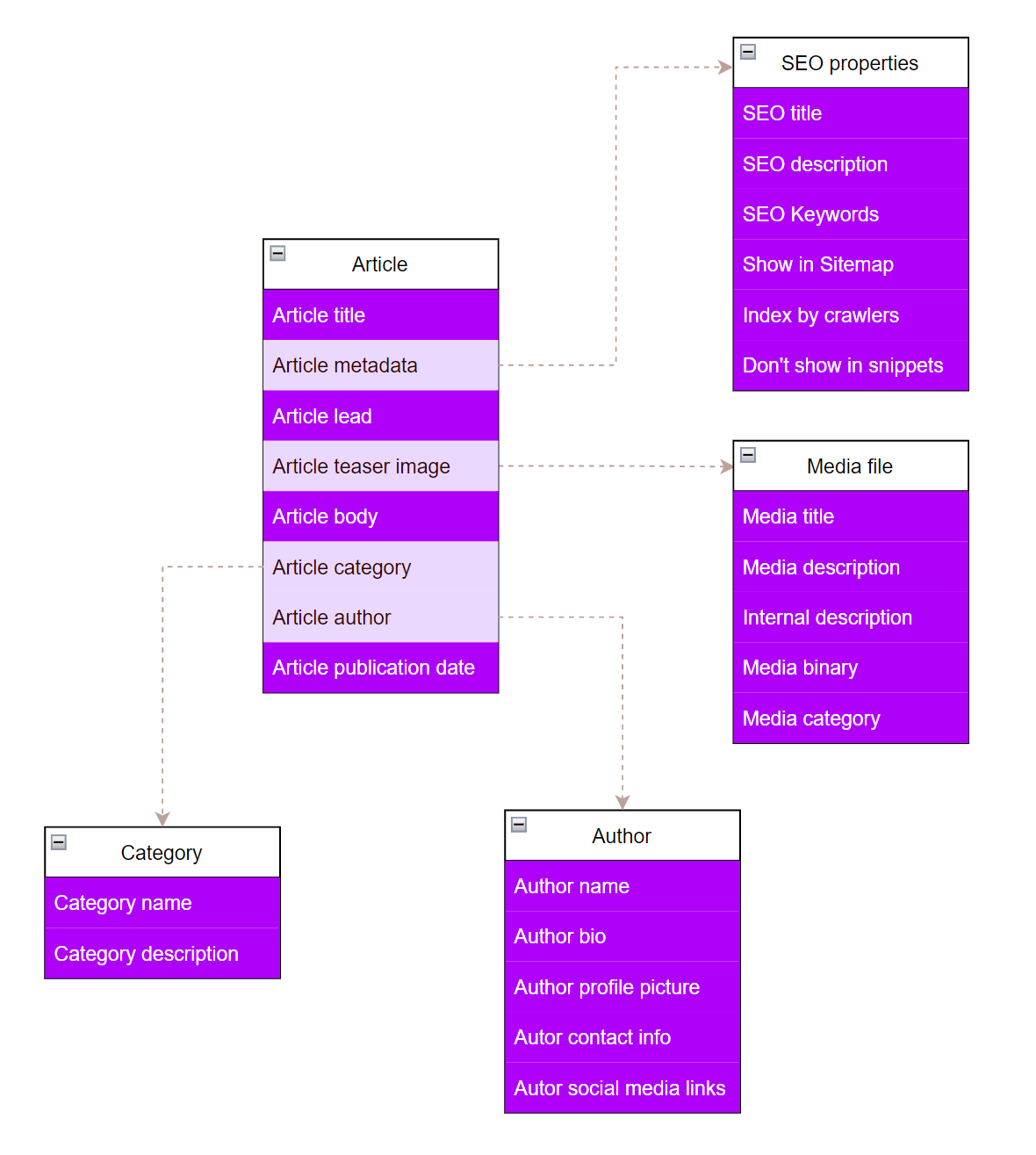
Consider your content from the business perspective
We will discuss storing and designing data later in this guide in greater detail. Let’s start with thinking about the content and the role it plays in your business.
How your team stores and uses content must be tied to your business outcomes. By actively participating in content modeling, your team members describe, define, and distill the flow of content creation, and they can shape how they’ll be building their content. Combining marketing expertise and experience during the content modeling process ensures that the model resonates with your marketing strategies.
It makes you consider where to display this content on the website. It forces you to define the journey a customer will take from the first interaction with your business through the series of touch points in different channels or marketing materials up to final conversion, be it a purchase, signing up to receive a regular newsletter, or booking a meeting with your representative.
Your content model needs to create the foundation to support marketing strategies and yet be flexible enough to adapt to changing requirements, marketing tactics, introducing a new marketing channel - or provide guidance and help when there’s a change in the content editor team.
Defining the content types begins when your designers finish the designs or wireframes. Your team can deliver designs through any content management system. But only with a correct content model that fits their needs, they’ll benefit from Xperience’s content versatility. At the same time, if you want to provide your customers with smooth interactions with your business and your marketing team pleasant editing experience, your content types within your model should respect Xperience by Kentico’s specifics.
Structured vs. unstructured content
Generally, your marketing data stored in the content type can take up two forms: unstructured and structured.
Unstructured data stores the data and the design, i.e., how the data is presented on the live site. For example, apart from the words in the product title, the title field also stored HTML tags, such as: <h1>Advanced account</h1>. Although it’s relatively cheap to create, unstructured content usually becomes very expensive to maintain and, in some cases, almost impossible to reuse or upgrade.
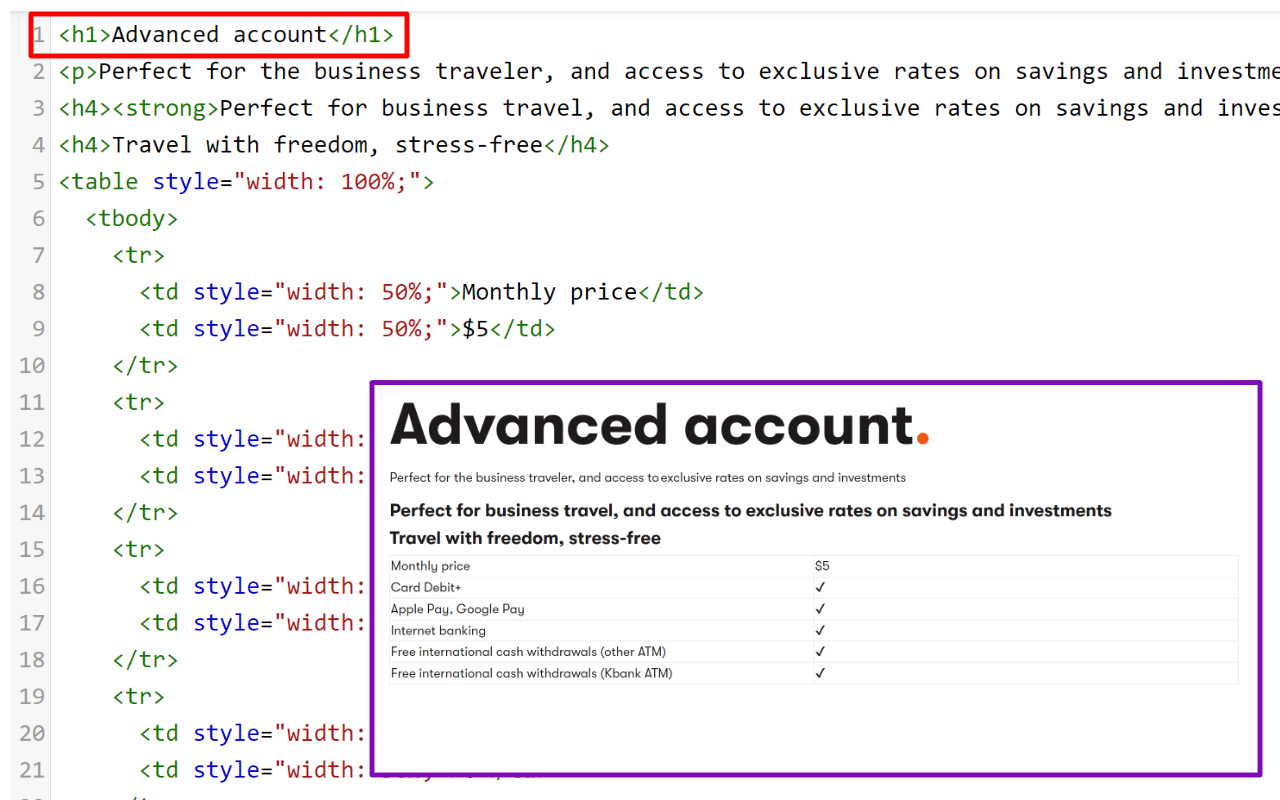
Structured data refers to a situation when the content type stores only the individual data, such as a product name in the Product title field, such as an Advanced account. Structured content is usually marketing-channel agnostic.
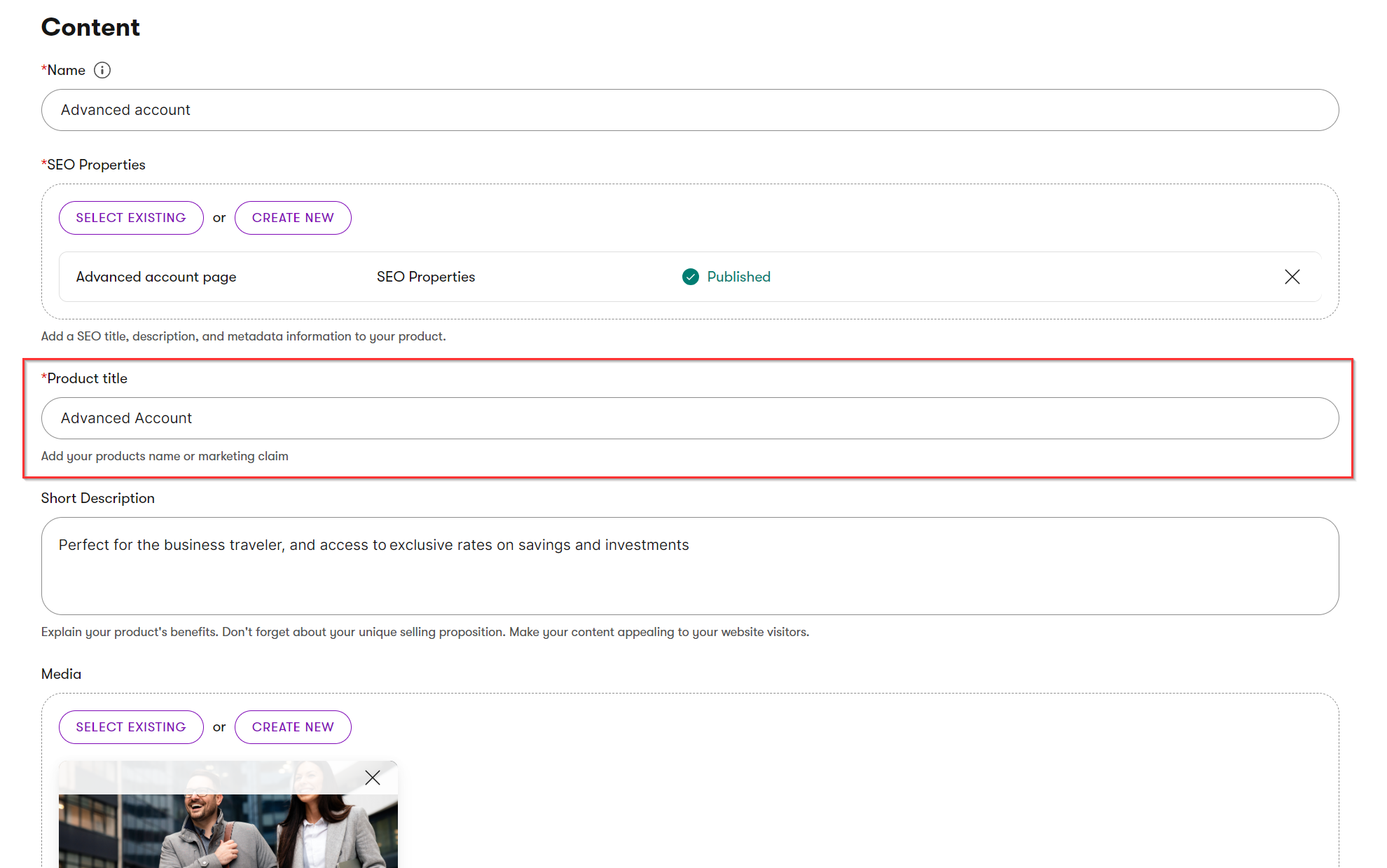
Benefits of structured data
Modern marketing teams do not need to recreate or copy-paste the content on their websites. They strategically design their content model, and their model allows for content reusability and content resurfacing based on its context or marketer’s needs. When you store your data in a structured format, you can easily reassemble it into a different content type, present it via a different design, or repurpose it in other marketing channels.
Let’s have a look at the Product title example. The Xperience demo site KBank uses a Product content type. The following diagram shows fields where editors input data or link other related content items based on different content types. The image above shows what the input form editors use to insert data looks like.
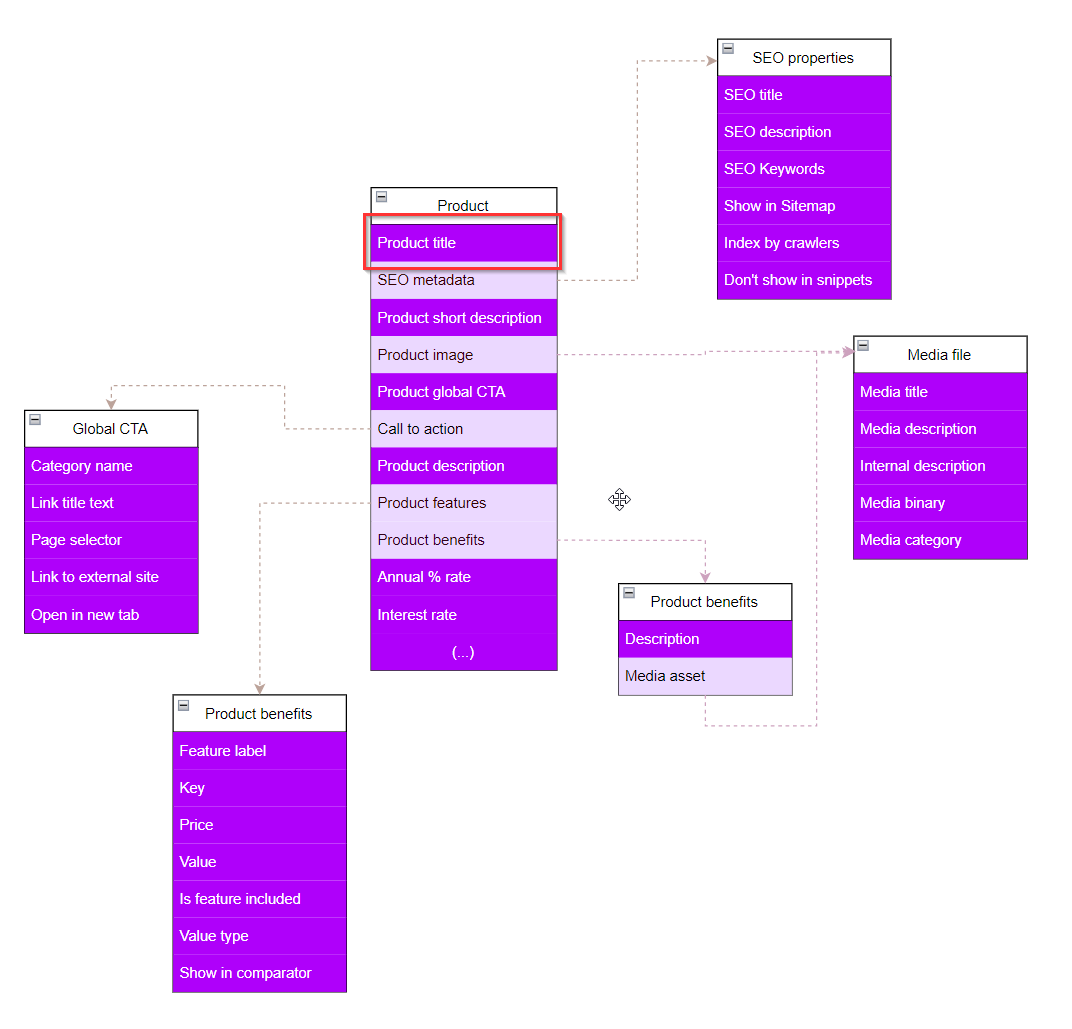
Let’s take a look at the different forms and formats this product title can take in different situations.
- On a product page, this title receives
<h1>HTML tag as it serves as the page’s title.
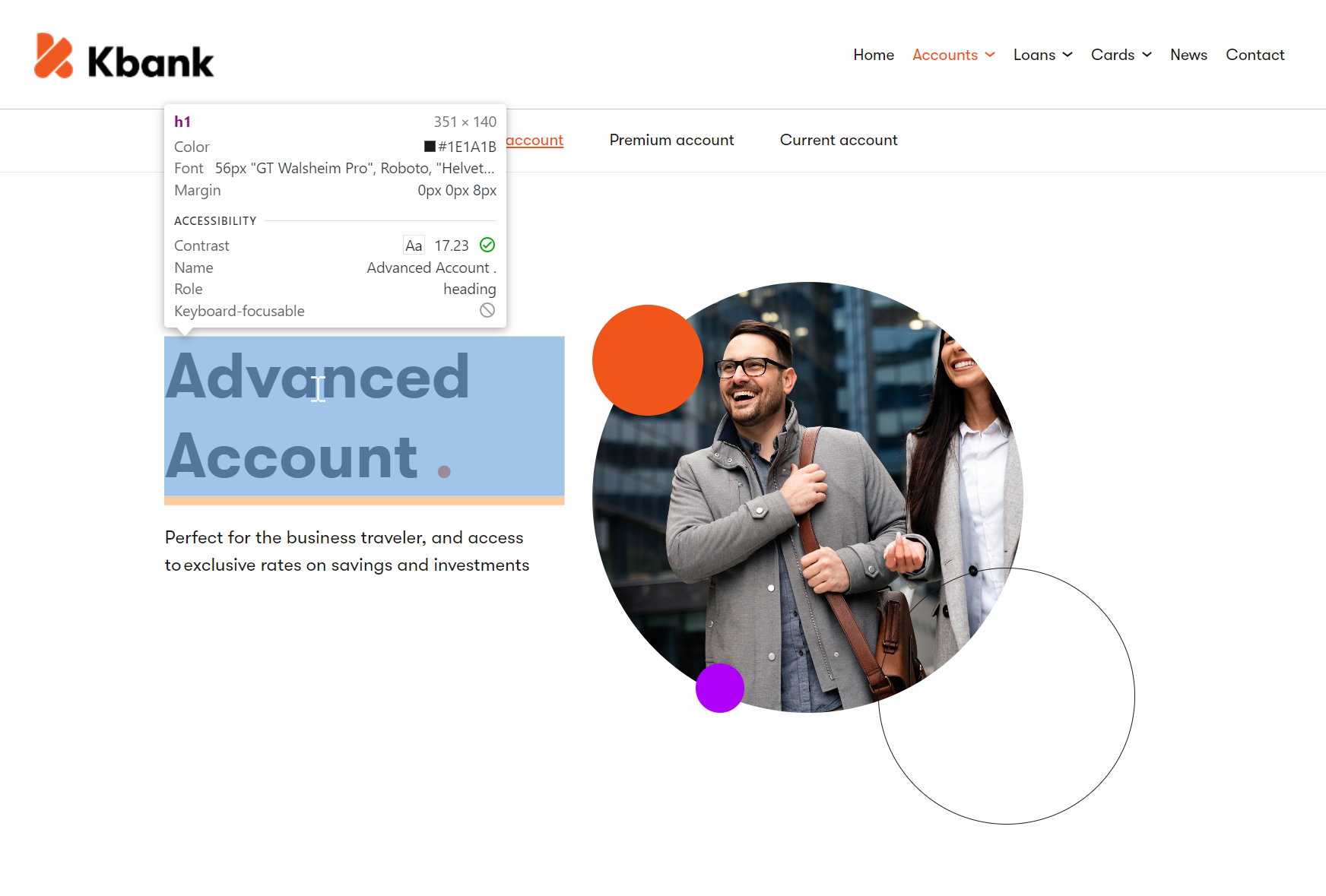
- On a product listing page, this title receives
<h2>HTML tag to conform with the HTML DOM structure.
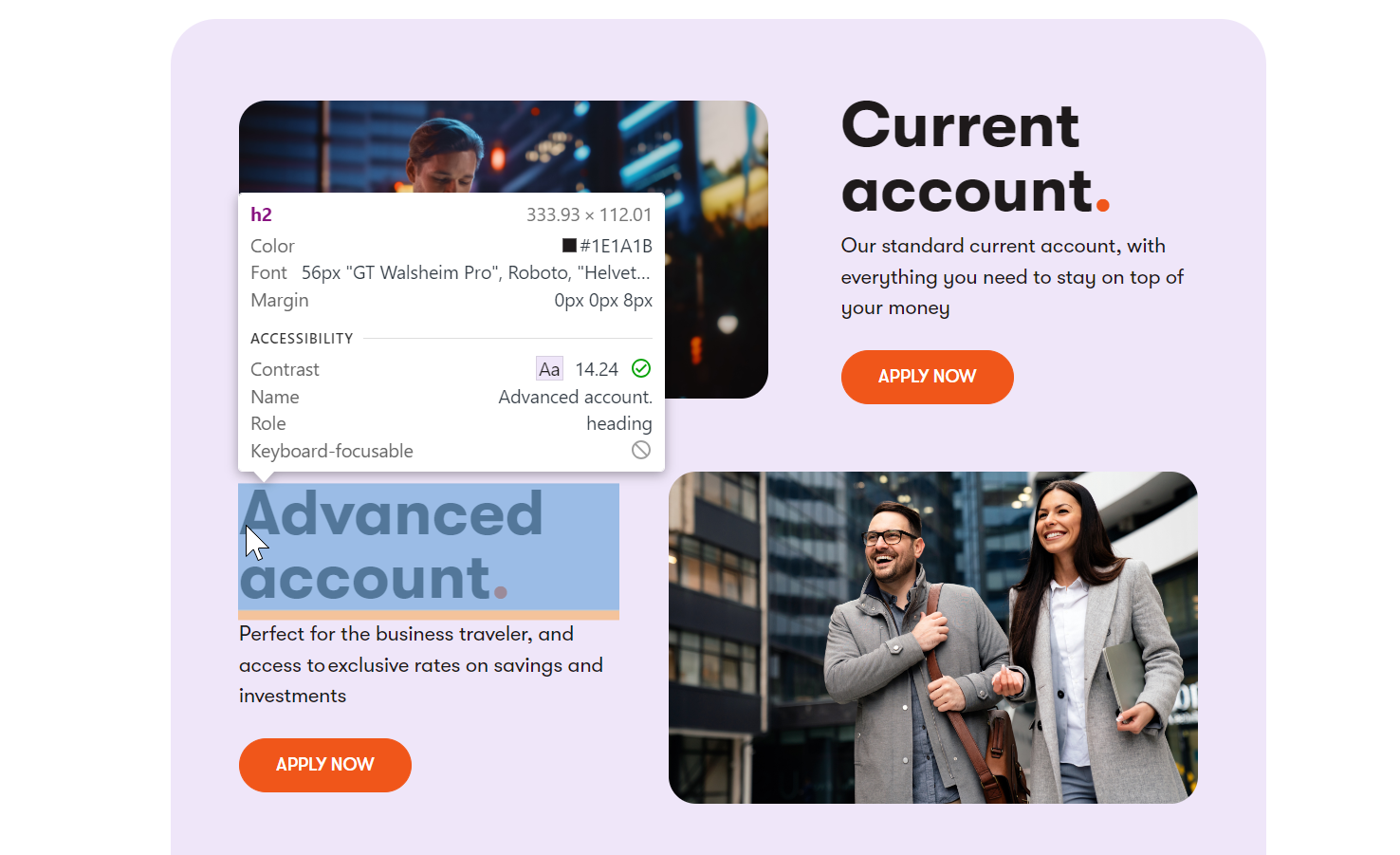
- On a product comparator element, this title receives
<h3>HTML tag to conform with the HTML DOM structure.
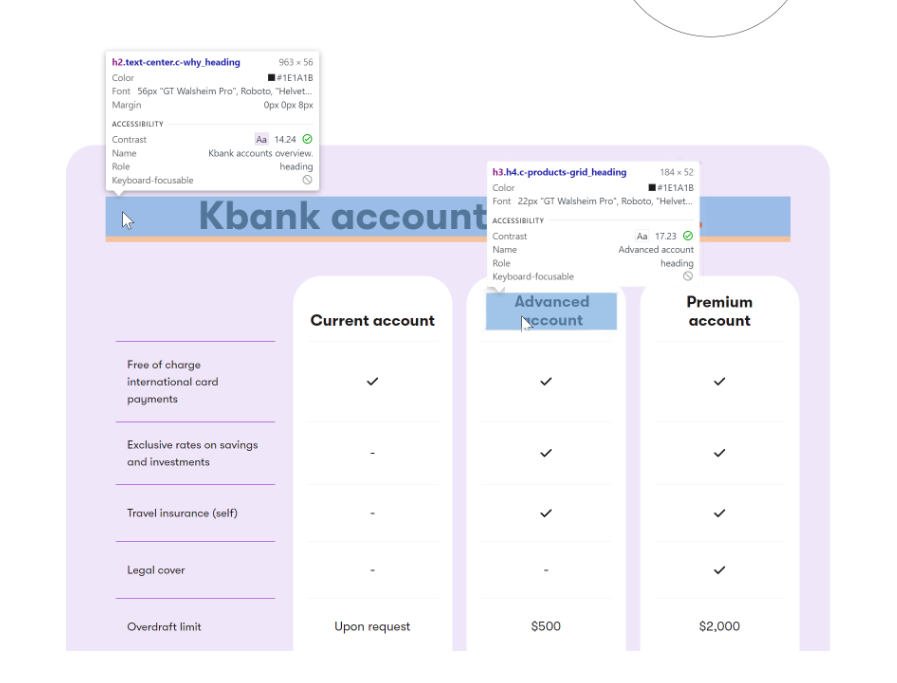
- On a product campaign page, this title receives an
<h3>HTML tag to conform with the HTML DOM structure.
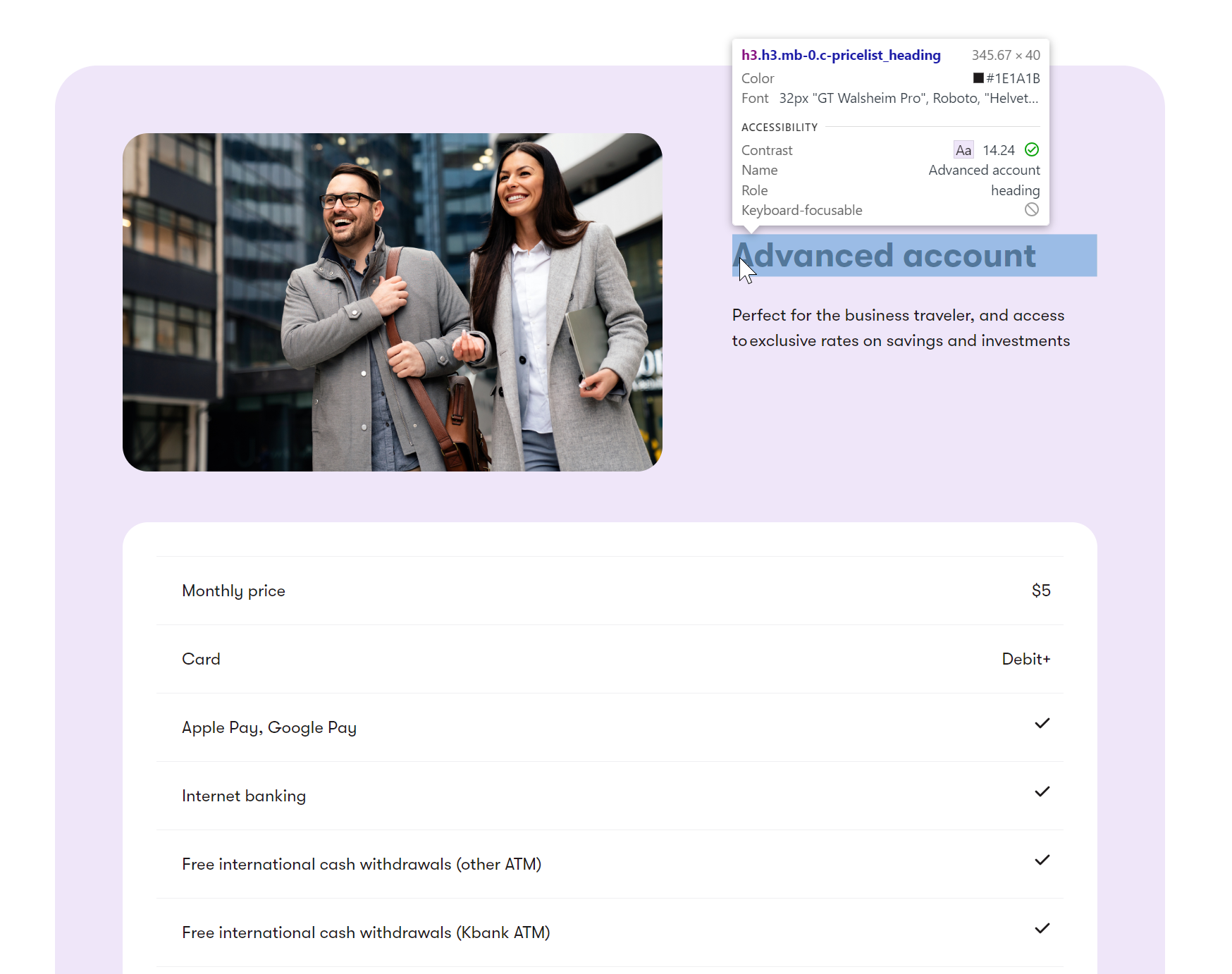
- On a website’s Home page, this title becomes part of a personalized Hero banner image that promotes this product to a specific audience.
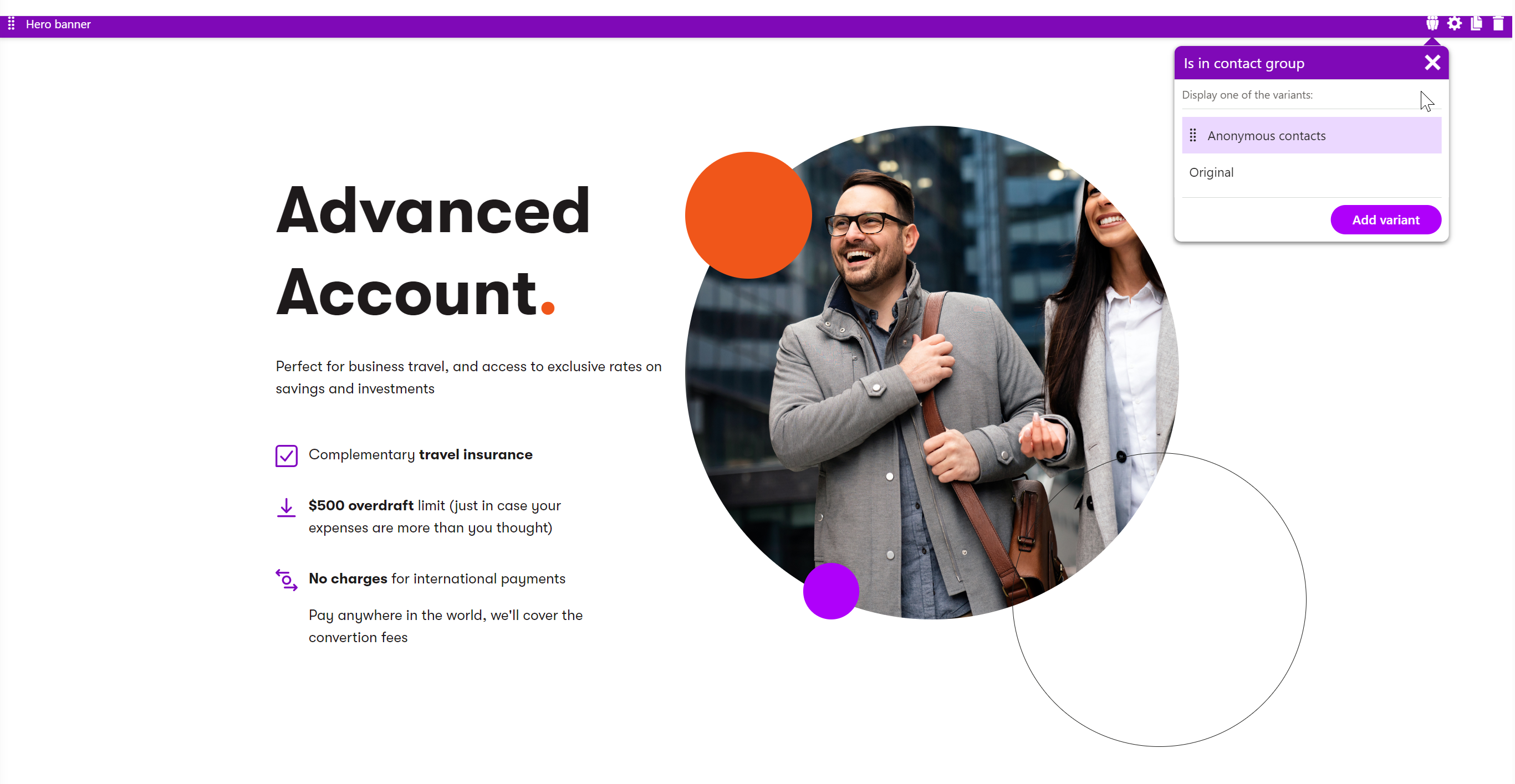
- In a mobile application, this title becomes part of the product details screen.
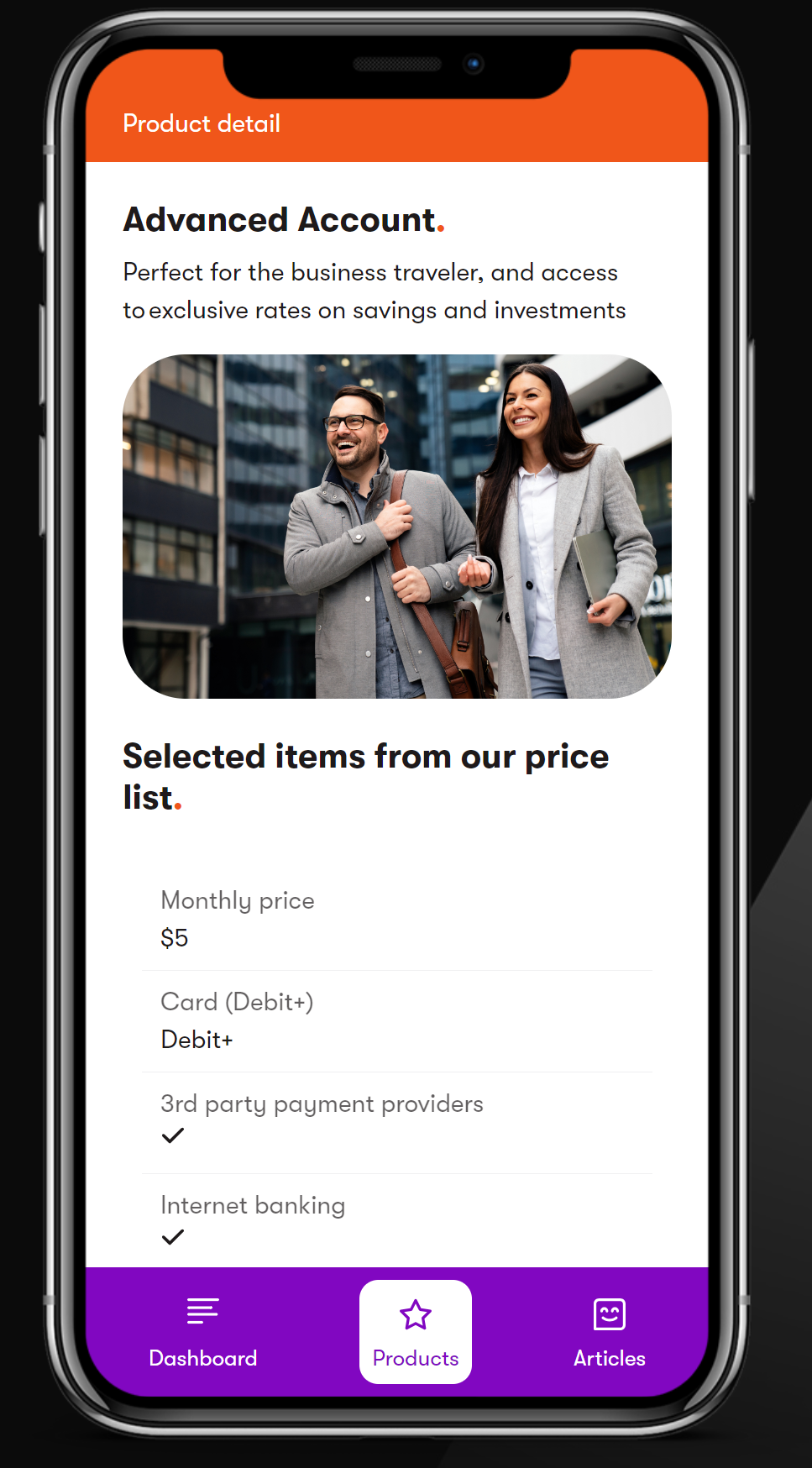
Structured content helps with maintenance
Once you have stored your data in a structured format, updating the content from one place is also straightforward.
Let’s continue with our product title example. Say there’s a new brand typography guideline requiring all titles to use the title case Advanced Account. With the content stored in a structured way, your editor needs to update just one place - and all the other places that refer to the original Product content type inherit the change.
Making content reusable is one of the primary goals of content modeling. Your content model should give your content structure. Your content types need to give your content meaning and allow marketers to provide this content purpose. If you model your content correctly, your editors can reuse the same piece of data in multiple places using available Xperience features rather than duplicate it wherever needed. A well-defined content model also directly impacts content governance (making sure what you produce is on-brand, coordinated, and of good quality) and associated review processes.
Additional resources about content modeling
If you are new to content modeling, we have collected the following list of third-party resources that cover this important topic.
- HeadlessCreator weekly
- Content modeling free e-book
- Kontent: What is content modeling
- Sanity’s Content Modeling Guide:
- Contentful’s content modeling basics:
Use shared vocabulary to standardize your content types
Though no two content models are the same, it is helpful to follow some general guidance. Remember, your content model should define a way for editors to manage their content and create meaningful messages your audience will understand. Though it’s not often mentioned, other computers and systems, such as search engines, are part of your audience. And it’s vital to structure your content model in a way that both humans and machines can understand.
When talking to Kentico clients, we found out that clients who used some standardized library of content types helped them answer related business challenges, such as how they should define metatada schemas for their marketing content or e-commerce products that other systems either feed (e.g., data pulled from an ERP system), or consume, such as search engine crawlers.
The most commonly mentioned source of inspiration for defining properties (aka shared vocabulary) for different content types is Schema.org which currently contains over 800 type definitions. After you define in broad strokes the content types that your business domain will likely use, we recommend looking at what properties are usually associated with the types you’ve identified.
Define taxonomy and content relationships
Taxonomy refers to a system of classification, categorization, and organization used to categorize and group content based on shared characteristics or attributes. It provides a structured way to organize and label content within a web content management system (CMS). A taxonomy typically consists of a hierarchical arrangement of categories, subcategories, and associated terms or tags. Taxonomies can be created based on various criteria, such as subject matter, topics, audience segments, product categories, or any other relevant classification scheme that suits the needs of the business or website. These categories and tags help classify and describe content, making it easier to search, navigate, and filter information within your application.
Xperience doesn’t come with a built-in application or a form component that will help you with creating and managing content categories. There are three approaches we currently recommend:
- Use the content tree hierarchy
- Using content tree is the preferred way for categorizing your content in Xperience by Kentico. Editors can create a hierarchy of parent-child pages and also organize individual pages within the parent-children content tree section. Developers can use the data about the hierarchy in the database and build a content retrieval mechanism accordingly.
- Build a custom solution
- If your project requires a more complex solution for content categorization, you can require developers to build a custom functionality. You can then precisely define:
- The way editors will categorize their content in the administration UI.
- How the references will be stored in a custom application
- The overall complexity of the taxonomy system (for example, the number of parent-child levels, using a tagging system).
- If your project requires a more complex solution for content categorization, you can require developers to build a custom functionality. You can then precisely define:
At the end of the content modeling session, you should have a complete, fully defined content model that covers:
- All content types the organization produces,
- the relationships between content types,
- the data and structure each content type stores and provides,
- and the lifecycle of each content type.
Recommendations - planning content production
Before diving into prototyping your application in Xperience, we recommend that you:
Gather your project’s functional and environmental requirements. Read more about gathering project requirements in Xperience Advantage.
Audit your existing content and align it with your content strategy.
Identify different types of content that you want to serve through Xperience during the content audit. At this stage, our customers often repeat the same or similar mistakes that lead to a broken content experience. How can you avoid them?
Think of customer journeys. What is the purpose of each different content type? How will your customers interact with these types? What action (conversion) do you want this content to drive? In which parts of the customer journey?
Think about your content: an article, a testimonial, a company address, an annual report, a biography, FAQs, videos, or case studies.
- It’s common to look at content from the perspective of what it will look like (design) rather than what your team will use the content for (purpose). Focusing too much on the layout usually results in binding content types with their presentation–which is often unique for a specific channel, such as a website or emails. And when your editors decide to reuse content across different channels, they’ll have to clear the data off any presentation information. Ever tried to copy a piece of content from Word to a website page? You know what we mean.
When finished, you should have the structure and purpose of all content types (usually in a large spreadsheet) and a clear idea of the functionality your developers need to build.
Having a clear idea about what you want to achieve with your content and strategies will help you effectively serve your content to your website visitors.
Make sure you know what developing Xperience applications requires in general.
With this information in mind and content types defined, you can learn about the different options for storing and displaying content with Xperience on the following pages. This guide will give you a solid foundation for creating the content model for your website.
In the meantime, your designers can start prototyping and wireframing your customer experiences. Stay calm in your project just because you don’t know all the bells and whistles of how specifically Xperience stores and displays content.
The next page presents explains how you can store your data in Xperience. Understanding available options will help you identify the best approach to defining (or modeling) the content types you identified for your project during the content audit and modeling sessions.