Editing metafiles using WebDAV edit mode
Metafiles in Kentico are files stored together with system objects. Typical examples of metafiles are:
- E-commerce product images
- web part thumbnails
- widget thumbnails
- page template thumbnails
- etc.
All these files can be edited using WebDAV Edit mode — in the respective fields, you can find the Edit in client application () icon. Clicking the icon opens the the file for editing in a client application (if there is an application for the particular file type installed on the client machine and if the application supports WebDAV).
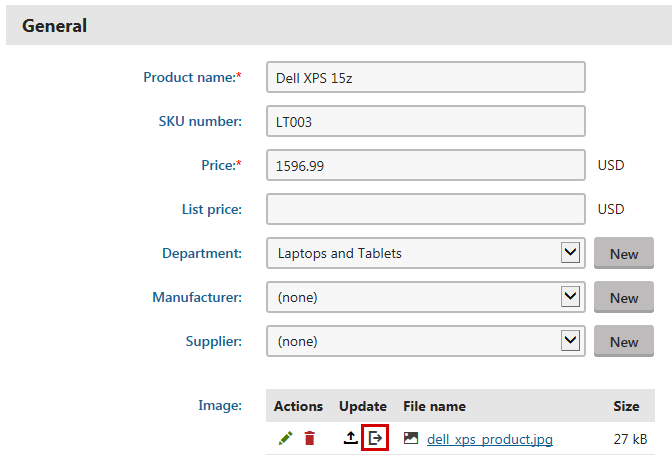
Required permissions
The following metafiles can be edited by site editors with appropriate permissions:
|
Metafile |
Permissions matrix |
Required permissions |
|
Forms metafiles |
Module -> Forms |
Read form, Edit form |
|
E-commerce invoice |
Module -> E-commerce |
Read configuration, Modify configuration |
|
E-commerce product images |
Module -> E-commerce |
Read products, Modify products |
|
Email campaigns(email attachments) |
Module -> Email marketing |
Read, Author newsletter issues |
|
Email campaigns (email template attachments) |
Module -> Email marketing |
Read, Manage templates |
|
Reports (General tab -> Attachments) |
Module -> Reporting |
Read, Modify |
|
All other metafiles can only be edited by users with the Global administrator privilege level. |