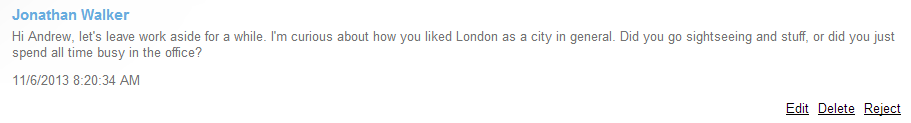Allowing users to moderate blog comments on the live site
By default, blog moderators can moderate blog comments in the Pages application. You can configure the Comment view web part to allow users to Edit and Delete blog comments on the live site. Note that the Comment view web part allows Approving and Rejecting of blog comments without any configuration. You can also allow abuse reporting for certain users or roles in the web part.
To allow users to moderate blog comments using the Comment view web part
- In the Pages application, navigate to the page that contains the Comment view web part.
- Configure the web part
- Under Editing buttons, turn the Show edit button and/or the Show delete button check-box on.
- (Optional) Under Abuse report, define who can report abuse using the web part.
- Define Who can report abuse.
- Confirm by OK.
Blog moderators can now moderate comments on the live site.