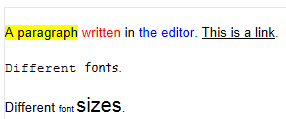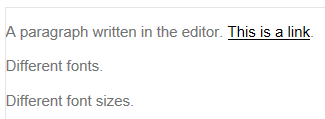Removing text formatting
There are cases when you may want to remove formatting from a text in a text area. For example, when you pastea preformatted text or when you simply want to restyle your text.
To remove formatting from a text
With your mouse, select the text from which you want to remove formatting.
If you want to remove text formatting from all text in a text area, you can click in the text area and press Ctrl + A on your keyboard.
In the editor toolbar, click on the Remove format button.

The system removes the formatting from the text.