Use a coupon code to receive free shipping
The example demonstrates how you can apply a coupon code to receive free shipping for your order. The offer has no time limit, and is available to all your customers whose orders exceed 999.99 USD. It uses a coupon code with an unlimited number of available uses. The coupon code is applied while editing an existing order in the administration interface, and while shopping on the live site.
The example uses the sample E-commerce Site.
Adding a free shipping offer
First, you need to add a new free shipping offer.
Open the Free shipping offers application.
Click New Free shipping offer.
- The system opens a page where you can specify the offer properties.
Enter the following values for the offer’s properties:
- Name: Free shipping
- Enabled: Yes (checked)
- Minimum order amount: 1000
- The customer must enter a coupon code to receive Free shipping: Yes (checked)
Click Save.
The system opens the Coupons tab of the newly added time-unlimited free shipping offer, available to all customers whose orders exceed 999.99 USD. Now you can add a coupon to the offer.
For a more complex example of adding a free shipping offer, please refer to Example - Redeeming a free shipping offer.
Adding a coupon to the free shipping offer
Click Enter coupon code.
Enter the following values for the coupon’s properties:
- Coupon code: FSO-1000
- Redemption limit: Leave empty for unlimited use of the coupon.
Click Save.
The system adds to the free shipping offer a coupon with the specified code. Any customer whose order exceeds 999.99 USD can apply the code and receive free shipping.
Applying the coupon code to receive free shipping
While editing an existing order in the administration interface
Open the Orders application.
Edit () the selected order.
Switch to the Items tab.
Enter the coupon code:
If you have a coupon, please enter it here: FSO-1000
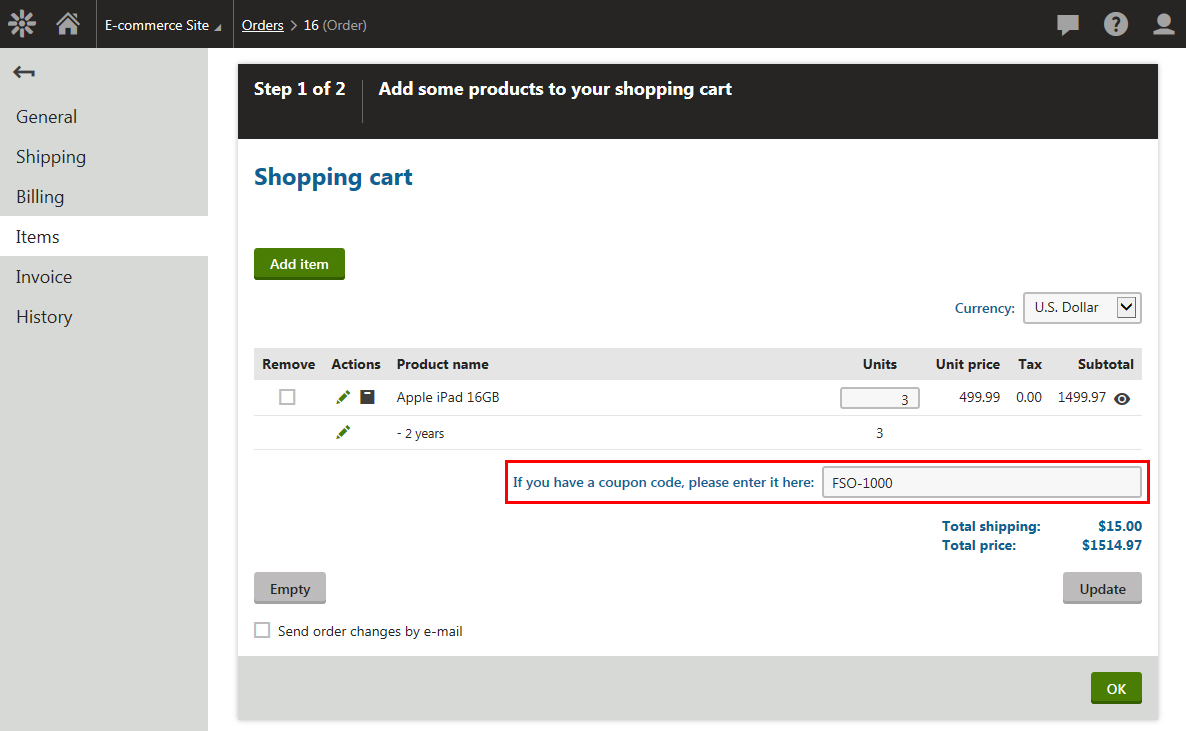
Click Update.
The system applies the offer.
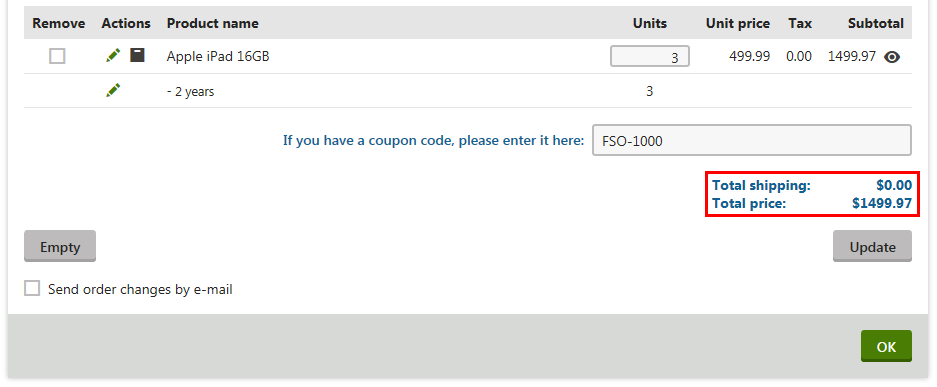
If you now click OK, the system saves the order with the free shipping offer applied.
While shopping on the live site
View the live site.
Select Electronics -> LCD in your on-line store main menu.
- The system displays a list of all LCD televisions that you offer in your on-line store.
Click Add to cart in the Sony KDL55BX520 section.
- The system displays the content of your shopping cart, allowing you to enter a coupon code.
Enter the coupon code:
If you have a coupon, please enter it here: FSO-1000
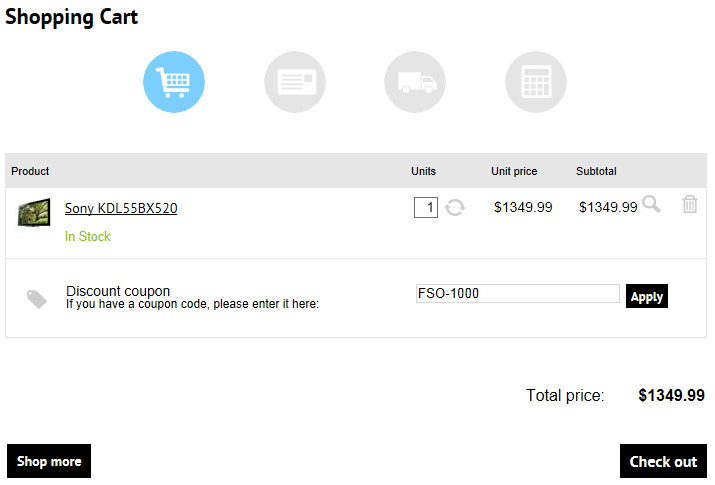
Click Apply.
The system applies the free shipping offer.
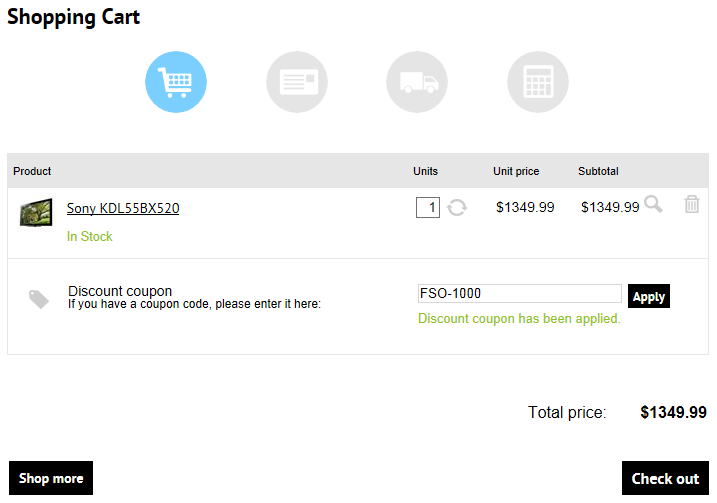
If you now click Check out, you can continue in the checkout process.