Mapping Data.com fields
Kentico EMS required
Features described on this page require the Kentico EMS license.
You can configure how the Data.com integration matches data fields between:
To access the mapping settings, go to Settings (application) -> Integration -> Data.com.
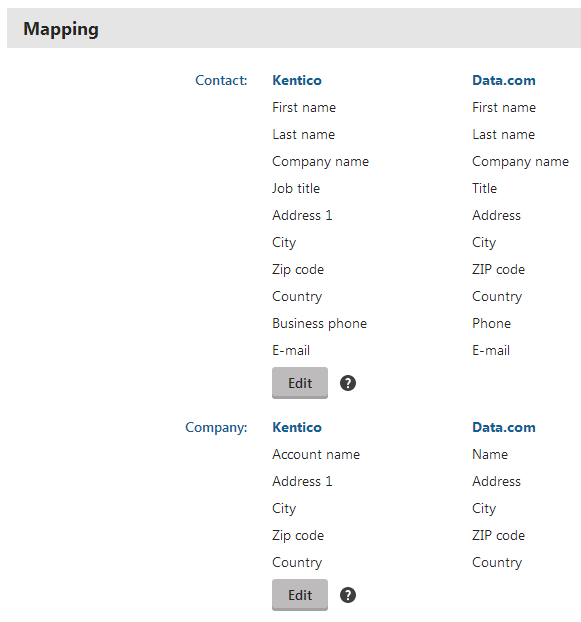
To modify the default field mappings, click Edit at the bottom of the Contact or Company sections.
Once you have configured the Data.com integration, you can search for contacts or accounts.