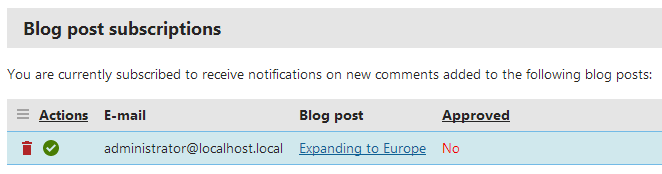Managing your blog post comment subscriptions
Subscribing to blog post comments
Visitors can subscribe when leaving a comment by checking the Subscribe me to this blog post check box. In this case, notifications will be sent to the e-mail address specified in the E-mail field above.
They can also subscribe without leaving any comment, by clicking the Subscribe link at the top of the Leave comment form.
Managing blog post subscriptions
You can view and manage your blog post comment subscriptions in the My profile application.
- Open the My profile application.
- Switch to the Subscriptions tab.
- Delete or Approve your blog post comment subscriptions.